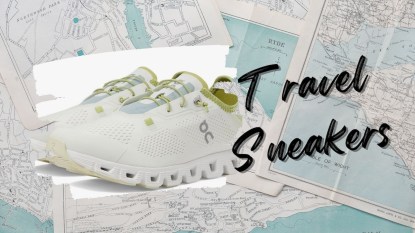5 Tips to Help Turn Your Smartphone Pictures into Quick Cash

Do you consider yourself a natural shutterbug, constantly whipping out the camera on your phone to take a quick snap while going about your day? Or maybe your phone’s photo album is filled with random shots from your latest vacation that didn’t make it onto your Facebook feed. Either way, you probably might not realize that you can actually get paid for selling those photos and earn some extra cash!
Is your photo album stuffed with adorable photos of your favorite cats, dogs, and other furballs? This could be their time to shine! You might also have snaps of your beautiful garden or a unique building in your neighborhood. Whatever subject you choose, you can follow our tips below on how to get the most out of the photos you probably already have sitting in your phone’s storage.
1. Download the top three apps.
When it comes to photo-selling smartphone apps, there’s no reason to stick to just one — the more places you have to sell, the more potential coin you can collect. The top moneymakers include EyeEm, Foap, and SnapWire. They’re all free to sign up for and download, then you just follow their simple directions to set up your account. You’ll be able to earn anywhere from $5 to more than $100 per photo, depending on the licensing options you choose.
2. Capture real moments.
Instead of stuffy images usually taken with professional cameras, companies buying cell phone photos want images that seem more candid. Avoid anything too posed or staged, like a family with their arms around each other smiling at the camera.
On that note, if you decide to offer photos that feature people you know, you will need to obtain “model releases” for anyone in your photos. That means they’ve given you permission to use their image. Luckily, the apps make it easy and provide all the paperwork for you! Plus, your willing friends and family will be able to add “model” to their résumés.
3. Make your photos stand out.
To make your images “pop” and draw buyers’ attention, be sure the background of whatever you’re shooting is as neutral as possible (like a bare wall or some green shrubs), and try to use contrasting colors. Don’t shoot something red in front of a red brick wall, for example. You don’t want to overcrowd the image and overwhelm viewers with too much going on at once. Clean and crisp is the way to go.
Sentimental moments that tug on our heartstrings are especially lucrative — again, if you and the subjects of your photo are willing to help you make a little profit by sharing the photos with the rest of the world.
4. Consider choosing a theme before you snap.
Specializing in one type of photo can help you stand out when buyers search your portfolio. For example, you could specifically only feature photos of pets or scenic landscapes. Buyers who regularly need photos in one genre will soon learn they can keep coming back to your page to make purchases quickly and easily.
Filtering your subjects down to one area of interest will also help you hone your skills as a photographer, making each new pic even better and more appealing to buyers.
5. Draw in buyers with keywords.
Each photo you upload will need to be “tagged” with keywords that buyers will use in their search. When choosing tags, imagine what terms you would enter in the search engine. The more keywords you use, the better, so be sure to take advantage of each app’s maximum amount you can add. You can also look around at other photographers on the app to get an idea on how they craft their keywords for ultimate success.
Now you just need to take a look through your phone’s photo album and see how many of your pics you might want to try selling. Who knows, you could be sitting on a treasure trove of random photos without even realizing it!
More From Woman’s World
How to Get Paid to Surf the Internet — And Make a Little Extra by Including Your Friends
Check Your Change Jar — You Might Have a WWII Penny Worth $282,000
The Verdict Is In: You Can Make Cash as a Mock Juror Without Leaving Your Home