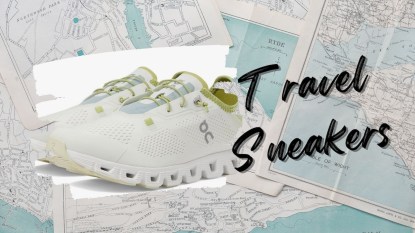4 Smart Tech Upgrades That Will Save You Money
Get the newest tech for less.

Great news: You don’t need to spend a bundle on new products to get the latest in technology. These tricks will get you the best tech upgrades for so much less.
Make over your old car
Holding on to your older vehicle but wish you had the modern conveniences and safety features that come with newer models? You can have them all for less than the cost of a single monthly car payment! For example, find a backup camera that lets you see behind your car for as little as $15 on Amazon. Want a camera that also includes backup sensors to alert you when you’re too close to an object? You can find it starting at just $26 on Amazon and have it installed by a mechanic for about $100. Wish you had a tire pressure–monitoring system so you knew when your tires needed more air? They start at about $27 on Amazon, and you can install it yourself in minutes. Even better: Adding these features may qualify you for a discount on car insurance since they increase safety, so call your insurer to find out if you’re eligible.
Nab a free mobile phone
If you’re tired of your current smartphone freezing up or running out of room, but don’t want to spend over $1,000 to buy a new one, check out deals from wireless carriers. Many will offer you the latest version of phones from Apple, LG, Motorola, Nokia, or Samsung at no cost when you sign up for their wireless service and/or trade in your old phone. To find the latest freebies, visit TechRadar.com.
Power up your laptop from hotel
Wish your old laptop or desktop computer had the capabilities of a new one? Just add more memory with a memory card you can buy for as little as $28 at Best Buy, then have it installed by their Geek Squad or a local computer repair person for $40. Even easier: Move big files (like photos and videos) to a USB flash drive, which is a portable lipstick-sized storage device available at Best Buy starting at $7. Freeing up space in your computer’s memory improves its speed immediately.
Tired of lagging on your video calls? You also don’t need a pricey new webcam or wireless router. Just get a “Cat-6” Ethernet cable (starting at $16 for 50 feet at Best Buy) and an Ethernet adapter ($20 at Best Buy), then plug one end into your computer and another into your router. The direct connection will make your video seamless.
Bonus Tip: When traveling, pack an HDMI computer cable. You can plug it into some hotel TVs and connect it to your laptop to stream services like Hulu and Netflix, saving you movie-rental fees.
Transform your TV
It sure would be great to have theater-quality sound when watching movies on your television at home. Too bad that TVs with the best audio can cost well over $1,000. Luckily, you can get high-end sound from the TV you have now by connecting it to a “sound bar” that contains a subwoofer (available at Walmart starting at $38). About the size of a closed compact umbrella, it holds speakers that amplify audio and enhance deep bass so you hear every word and sound effect. Want better picture quality? Click the “Settings” button on your remote, navigate to “Picture Quality,” and switch from the default picture mode setting to “Cinema,” “Movie,” or “Expert.” Consumer Reports found this delivers the best visual quality.
Bonus Tip: Want to upgrade your appliances? Give your coffee maker a programmable timer by plugging it into an outlet timer (the kind used to turn on and off lights) and set it to the time you want coffee. Then add grounds, pour in water, set the carafe on the warming plate, and turn on. Your coffee will automatically start brewing when the timer goes off! Don’t have an air fryer? Use the convection setting on your conventional or toaster oven — it uses a fan to circulate hot air to make foods extra crispy.
A version of this article originally appeared in our print magazine, Woman’s World.