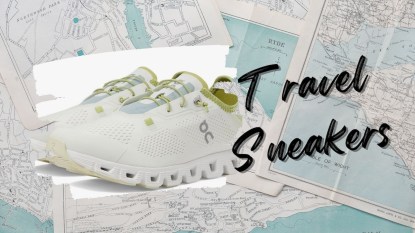Why Do Cats Lay On Top of You?
It's actually a huge compliment.

Does your cat crawl up and lay on your chest when you’re reading in bed or watching TV on the couch and just lay there for a few minutes, maybe even a few hours? If this sounds familiar, you should feel very flattered. It’s one of the highest compliments a kitty can give. It all starts with a feline’s basic needs of warmth and safety, and ends with the cat’s trust in you. Aww!
According to Catster, many kitties enjoy resting on humans due to our warmth. Apparently, our body heat makes cats feel ultra-cozy and comfortable. So sometimes after a long day of play, felines want to use our laps, tummies, or chests as their own personal cat beds. It’s no surprise that many of these kitties end up falling asleep shortly thereafter.
Experts say your cat needs to feel super secure with you in order to relax and catch those zzz’s while laying on you. It means your fur baby associates you with safety and protection from their enemies. Although our pet cats would be considered predators if they lived in the wild, it’s important to remember they would also be prey due to their small size. How sweet is it that they trust us enough to keep them safe from predators — even if the nearest “predator” is just a stuffed animal or a balloon?
A cat’s strong sense of smell might also play a role in why they cozy up to us in such a close way. According to Vet Street, cats may follow their noses until they find a familiar scent — aka us — when they need a sense of contentment and companionship. Sniff, sniff… so they do love us after all!
As if that weren’t sweet enough, some kitties may even enjoy the natural sounds that we make while breathing. Something as simple as inhaling and exhaling can be super soothing to certain cats and possibly even help them sleep. So not only are we their fierce protectors and friends, we’re also their personal lullabies — and we don’t even have to sing to prove it!